
Table of Contents
What is Life Certificate for Pensioners ?
“A Life Certificate is an essential document for people receiving a pension from the Central Government, State Government, or any other Government organization. It serves as proof that the pensioner is currently alive. This certificate must be submitted by pensioners to authorized pension disbursing agencies such as banks, post offices, etc. After submission, the pension is credited to their account. The certificate needs to be renewed once a year, with the last submission date usually set for November 30th.”
In the Past, To prove a pensioner is alive, they either have to go to the place giving them the pension or get a Life Certificate from where they used to work and send it to the pension place. This rule can be a big problem, especially for older or sick people who can’t easily go to the pension place. It causes a lot of trouble and inconvenience for them.
To get this process hassle free, The Department of Pension & Pensioners’ Welfare has introduced Digital Life Certificate (DLC) in 2014. It is a Biometric enabled digital platform.
It is also known as Jeevan Pramaan.
This platform is based on Adhaar Biometric authentication.
After Successful authentication Digital Life Certificate gets generated and stored in the Life Certificate repository. The Pension Disbursing Agencies can access the certificate online.
Process to Submit Digital Life Certificate
- Digital Life Certificate can be submitted at PDA (Pension disbursing authority)
Pension disbursing authority are the authorities through whom pension is drawn it includes
(i) branch of a nominated public sector bank ; or
(ii) treasury including sub-treasury ; or
(iii) Accounts Officer.
- Jeevan Pramaan Center : Pensioners can visit nearby Jeevan Pramaan Center.
List of Nearest Jeevan Pramaan Center is available in the link
https://jeevanpramaan.gov.in/locatecentre/locate
- Jeevan Pramaan APP :
How to use Jeevan Pramaan App for Digital Life Certificate Submission.?
(Step by Step process – Jeevan Pramaan App for Digital Life Certificate Submission)
- 1. Log in to the “Jeevan Pramaan” app using your Pramaan ID and OTP.
- 2. From the menu, select “Generate Jeevan Pramaan” and provide your Aadhaar and cellphone numbers.
- 3. Generate an OTP and input it when received.
- 4. Enter the PPO number, your name, and the PDA name.
- 5. Validate your identity by scanning your iris or fingerprint and matching it with your Aadhaar information.
- 6. The screen will display the life certificate or Jeevan Pramaan Patra.
- 7. A push notification will be sent to the pensioner’s mobile phone.
- UMANG Mobile APP :
How to Submit a Life Certificate using UMANG APP ?
(Step by Step process to Submit a Life Certificate using UMANG APP)
- Launch the UMANG app, log in, and navigate to Jeevan Pramaan.
- Click on the “Generate Life Certificate” button.
- Provide your Aadhaar number.
- Enter the Registered Mobile Number, then click “Generate OTP” and “Validate OTP” to establish a connection.
- Choose a mobile device with a biometric fingerprint scanner.
- To proceed, select “Enter Pensioner Details” (PPO number, Name as per Aadhaar, Type of Pension, Sanction Authority, and others).
- Opt for “authorization” and select the “Scan Finger” option.
- Your pensioner Life Certificate is successfully registered upon authentication and is displayed on the screen.
- To exit, click “OK”.
- The uploaded digital certificate can be downloaded by choosing “Save as PDF.”
- Doorstep Banking agent :
Download the Doorstep Banking App to use doorstep banking for life certificate submission.
Select your bank and then choose the doorstep service for submitting the life certificate.
Enter and double-check your pension account number.
Click “continue” after reviewing the pricing for doorstep services. A small payment is required for this service.
After submitting your request, you’ll receive an SMS with the agent’s name.
A bank representative will visit your home to complete the life certificate submission.
Doorstep Facility through Post Office: This facility is also available from the nearest post office.
Customers have the option to reach out to the nearest post office or request a doorstep visit by contacting the postman or Grameen Dak Sevak. The Department of Posts allows scheduling doorstep requests through the Post Info app or the website at “http://ccc.cept.gov.in/covid/request.aspx” for booking doorstep services through India Post.
- Video based customer authentication (V-CIP) : Digital Life certification facility is also available through video authentication by your Pension Receiving Banks.
How to submit Digital Life Certificate using Video based customer authentication ?
In this process Pensioners have to apply for the video authentication online from the Bank Website or Bank application.
Detailed process is available on the respective bank website.
V-CIP link of various bank is given below
| SBI | https://www.pensionseva.sbi/VideoLC |
| Bank of Baroda | https://www.bankofbaroda.in/personal-banking/other-services/video-based-life-certificate |
| Indian Bank | https://vkyc.indianbank.in:8443/site/#/ |
| Indian Overseas Bank | https://vkyc.iob.in/VBLC/ |
| UCO Bank | https://www.ucobank.com/English/Video-Life-Certificate.aspx |
| Punjab & Sind Bank | https://punjabandsindbank.co.in/content/pension |
6. Face authentication :
How to submit Digital Life Certificate by Face Authentication Process ?
(Step by Step Guide)
Adhaar based Facial Authentication is a new approach introduced by government in November 2021.In this process, a pensioner or pensioner family member can submit Digital Life Certificate using the android mobile App itself. No need to visit anywhere outside home.
This process is very convenient for the very elderly people who are unable to move outside for submission.
Here is the step by step process for Face Authentication.
- Download Adhaar FaceRD (Early access) App by UIDAI from Google Play Store
- Once the Aadhaar Face RD App is installed on the device, it will be visible in the Settings under App Manager or App Info. This app is essential for the background processes of the Jeevan Pramaan Application, making its installation mandatory.

- After installing the Aadhaar Face RD App on your smartphone or Android device, the pensioner or family pensioner should proceed to download another application named “Jeevan Pramaan” from the Google Play Store.

- After successfully installing both applications, the pensioner or family pensioner should launch the “Jeevan Pramaan” application. This will lead them to the “Operator Authentication” screen, where they are required to provide their personal details as outlined below:
- – Tick the Aadhaar checkbox.
- – Input the Aadhaar Number.
- – Provide the Mobile Number.
- – Enter the Email Address.
- – Click the Submit Button.
*It is crucial to ensure that all provided information is accurate and matches the records.
*An Operator, who can be a pensioner, family pensioner, or another person on their behalf, is authorized to generate the DLC.
All sections marked with an asterisk () must be filled out.

- Upon furnishing all the required details, the Operator (who can be the pensioner, family pensioner, or another individual representing them) is required to submit the One Time Password (OTP) received on their designated mobile number and email address.

- Following the submission of the OTP, the Jeevan Pramaan App will guide the Operator (whether it’s the pensioner, family pensioner, or someone acting on their behalf) to a screen where they must input their Name as per Aadhaar. They should tick the checkbox, click on Scan, and grant permission for Face Scan when prompted. The pensioner or family pensioner should press “Yes” to proceed with the process.

- Prior to the scan, the app will present instructions and guidelines for the face scan. The pensioner or family pensioner should carefully read these instructions. Subsequently, they should click on the “I am aware of this” checkbox, proceed, and the app will capture their face.
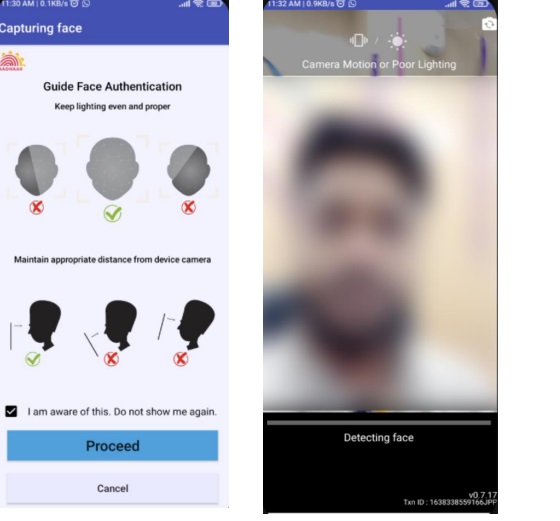
- The operator authentication is a one-time procedure.
The pensioner can also function as the Operator.
Following the operator authentication, a screen will appear for pensioner authentication.
A single operator can generate Digital Life Certificates (DLC) for multiple pensioners.
- After completing Operator Authentication, a screen will appear for Pensioner Authentication (Image-1) where individuals need to furnish their personal information as outlined below:
- Tick the Aadhaar checkbox.
- Input the Aadhaar Number.
- Provide the Mobile Number.
- Enter the Email Address (optional).
- Click the ‘Submit’ button.
Upon clicking the submit button, an option will appear on the screen labeled ‘Enter OTP’ (Image-2).
- Input the OTP and click the Submit button.
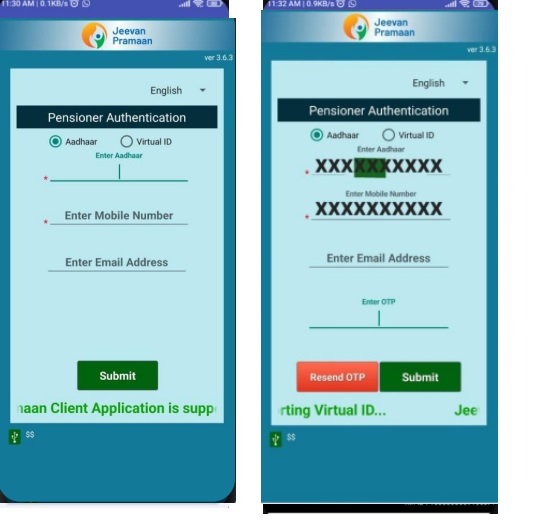
10. Following the submission of OTP, a screen (Image-1) will prompt users to provide the following information:
- Full Name as per Aadhaar
- Type of Pension
- Sanctioning Authority
- Disbursing Agency
- PPO Number
- Pension Account Number
- Click on the declarations
- Click on the Submit button
- A confirmation prompt will appear on the screen, as shown in Image-2.
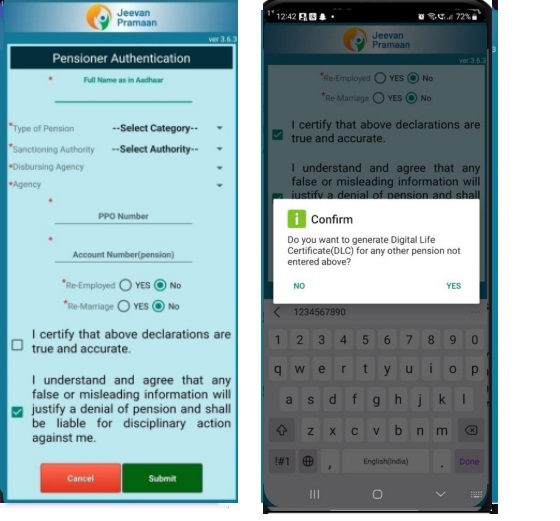
11. A screen will emerge, prompting the user to grant consent and permission for the scan. Click on the scan option, initiating the face-scanning process.

12. Upon completing the face scanning, the submission of the Digital Life Certificate (DLC) will be displayed on the mobile screen, along with the Pramaan ID and PPO number.
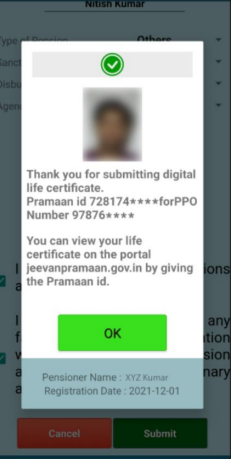
How a pensioner residing abroad, NRIs can submit Life Certificate – Life Certificate Process for NRI Senior Citizen
For pensioners living abroad, there are various ways to submit their life certificate. If they receive their pension through a bank listed in the Second Schedule to the Reserve Bank of India Act, 1934, they can get the life certificate signed by a bank officer. Alternatively, an authorized official from the Embassy of India, High Commission of India, or Indian Consulates can also issue the life certificate.
If a pensioner cannot visit the Embassy or Consulate in person, they can send the necessary documents, including a doctor’s certificate explaining their inability to appear in person, by post. The Embassy or Consulate may assist pensioners or family pensioners in submitting the Life Certificate.
A pensioner residing outside India, whose authorized agent provides a Life Certificate signed by a magistrate, notary, or an officer of an Indian authorized bank or Diplomatic Representative of India, is exempted from a special appearance.
To address issues where life certificates submitted at pension paying branches are misplaced, causing delays in pension payments, agency banks are now required to issue signed acknowledgments. They are also advised to consider entering the receipt of life certificates in the CBS and issue system-generated acknowledgments for both acknowledgment and real-time updating of records.
In the unfortunate event of a foreign-resident pensioner’s passing, the family pension process begins. If the pensioner and spouse have a joint account, the requirement for Form 14 has been waived. The spouse can inform the pension disbursing bank about the pensioner’s death through a simple letter, attaching necessary documents. For cases not involving joint bank accounts, banks will still collect Form 14 from the family pensioner, without the need for attestation.
Family pensioners unable to travel to India for personal identification may qualify for pension/family pension based on a certificate issued by an authorized official of the Embassy of India, High Commission of India, or Indian Consulate in their country of residence. This certificate is granted after verifying the pensioner/family pensioner based on the photograph in the Pension Payment Order (PPO) or the passport.
For Non-Resident Indian (NRI) pensioners, the authorized bank may credit the pension amount to a Non-Resident Ordinary (NRO) Account. Existing account holders should inform the pension paying branch in India about their non-resident status for the conversion.
Every November, pensioners need to present the life certificate issued by an authorized representative, such as the Indian Embassy or High Commission, Consul of Indian Consulates, Notary Public, or Officer of an Indian Authorized Bank, in the country where they reside.
Frequently Asked Questions (FAQs) about Digital Life Certificate (DLC) for Pensioners:
What is a Digital Life Certificate (DLC)?
A Digital Life Certificate is a crucial document for pensioners receiving payments from the Central or State Government. It serves as proof that the pensioner is alive. The certificate must be submitted annually to authorized pension disbursing agencies such as banks and post offices.
How can pensioners submit a Digital Life Certificate?
Pensioners can submit a Digital Life Certificate at the Pension Disbursing Authority (PDA), including nominated public sector banks, treasuries, or accounts officers.
They can visit a Jeevan Pramaan Center, the list of which is available on the official Jeevan Pramaan website.
The Jeevan Pramaan App can be used by logging in, generating the certificate, and providing Aadhaar and cellphone numbers.
Also there are so many other ways available to submit Digital Life Certificate
– By using UMANG APP
– By using Doorstep banking service
– Face authentication method (using Adhaar FaceappRD Application on android)
– Using Video based customer authentication method.
(Complete details and step by step process is given in this article)
Can pensioners submit a Digital Life Certificate through the UMANG App?
Yes, pensioners can use the UMANG App to submit a Digital Life Certificate. They need to log in, navigate to Jeevan Pramaan, and follow the step-by-step process, including providing Aadhaar details and validating through OTP.
Is there a doorstep banking option for submitting the Life Certificate?
Yes, pensioners can use the doorstep banking option for life certificate submission. They can download the Doorstep Banking App, choose their bank, and request a representative to visit their home for the submission process.
How does Face Authentication work for Digital Life Certificate submission?
Face Authentication, introduced in November 2021, allows pensioners or their family members to submit a Digital Life Certificate using the Jeevan Pramaan App. The process involves Aadhaar-based facial authentication, making it convenient, especially for the elderly.
Can NRIs and pensioners residing abroad submit a Life Certificate?
Yes, NRIs and pensioners living abroad can submit their Life Certificate. They can get it signed by a bank officer from a bank listed in the Second Schedule to the Reserve Bank of India Act, 1934, or obtain it from an authorized official at the Embassy of India, High Commission of India, or Indian Consulates.
What happens if a foreign-resident pensioner passes away?
In the event of a foreign-resident pensioner’s passing, the family pension process begins. Spouses can notify the pension disbursing bank through a letter, attaching required documents. For joint accounts, the requirement for Form 14 is waived.
How can family pensioners unable to travel to India obtain pension/family pension?
Family pensioners unable to travel can obtain pension/family pension based on a certificate issued by an authorized official at the Embassy of India, High Commission of India, or Indian Consulate in their country of residence.
What is the process for NRI pensioners regarding account conversion?
NRI pensioners should inform the pension paying branch in India about their non-resident status for the conversion of their account to a Non-Resident Ordinary (NRO) Account.
When do pensioners need to present the Life Certificate?
Pensioners need to present the Life Certificate every November. They can do so by visiting an authorized representative, such as the Indian Embassy, High Commission, Consulate, Notary Public, or Officer of an Indian Authorized Bank, in the country where they reside.
What happens if pensioners miss the life certificate submission deadline?
Pension will be halted starting from the following month. However, it will resume once you submit the required life certificate.
Related more article : Unclaimed deposit & RBI deaf funds
